Maintaining an organized and tidy gaming space enhances your gaming experience and prolongs the lifespan of your equipment. Implementing effective cable management, storage solutions, and decluttering techniques can transform your setup into a more functional and aesthetically pleasing environment.
Here are 15 gamer-friendly tips to help you achieve a streamlined gaming area.
1. Plan Your Cable Layout

Before connecting your devices, plan the placement of each component and the path of its cables. This foresight minimizes clutter and simplifies the organization process.
2. Use Cable Sleeves or Raceways

Encase groups of cables in sleeves or conceal them in raceways to keep them organized and out of sight. This approach not only tidies up your space but also protects cables from damage.
3. Mount Power Strips Under the Desk

Secure power strips to the underside of your desk to reduce floor clutter and keep outlets within easy reach. Ensure the mounting method is secure and doesn’t damage your desk.
4. Label Your Cables

Attach labels to each cable to quickly identify their purpose. This practice simplifies troubleshooting and reorganization.
5. Utilize Cable Clips and Ties

Use cable clips and ties to route cables along specific paths, preventing tangling and maintaining a clean appearance. Velcro ties are preferable for their reusability.
6. Opt for Wireless Peripherals

Reduce cable clutter by choosing wireless keyboards, mice, and headsets. Modern wireless devices offer low latency and high performance suitable for gaming.
7. Invest in a Cable Management Box

Store power strips and excess cable lengths in a cable management box to keep them hidden and organized. This also reduces dust accumulation around electrical connections.
8. Implement Vertical Storage Solutions

Utilize wall space by installing shelves or pegboards to store consoles, controllers, and accessories, freeing up desk space.
9. Use Drawer Organizers for Accessories

Organize smaller items like cables, adapters, and game cartridges in drawer organizers to prevent them from becoming misplaced.
10. Regularly Declutter Your Setup

Periodically assess your gaming gear and remove items you no longer use. This habit prevents unnecessary clutter from accumulating.
11. Store Physical Games Vertically

Arrange game cases vertically on shelves to save space and make titles easily identifiable. Consider donating or selling games you no longer play.
12. Manage Desk Surface Clutter

Keep only essential items on your desk to maintain a clean workspace. Store other items in designated spaces when not in use.
13. Incorporate Monitor Arms

Use monitor arms to elevate screens, freeing up desk space and allowing for better positioning and ergonomics.
14. Establish a Maintenance Routine
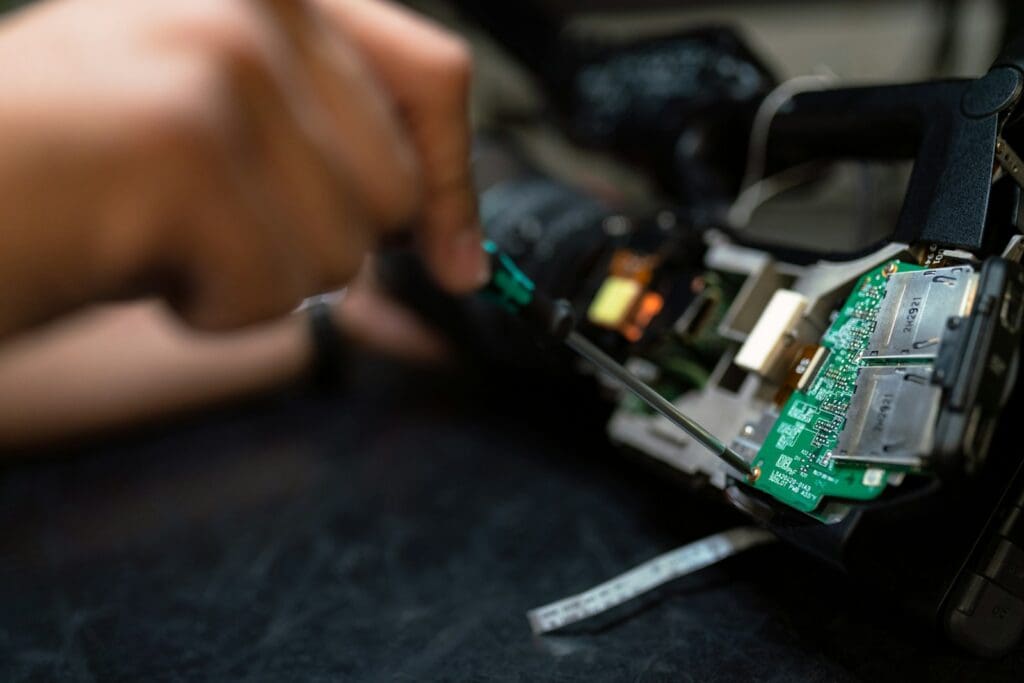
Set a regular schedule to clean and organize your gaming area, ensuring it remains tidy and functional.
Read More: The 10 Best Space Combat Games
15. Personalize with Functional Decor

Incorporate decorative elements that also serve a functional purpose, such as themed storage boxes or custom controller stands, to enhance both aesthetics and organization.
By implementing these tips, you can create a gaming environment that is organized, efficient, and enjoyable, allowing you to focus on your gaming experience without the distraction of clutter.
Read More: 10 Things to Consider Before Buying a Pre-Built Gaming PC






